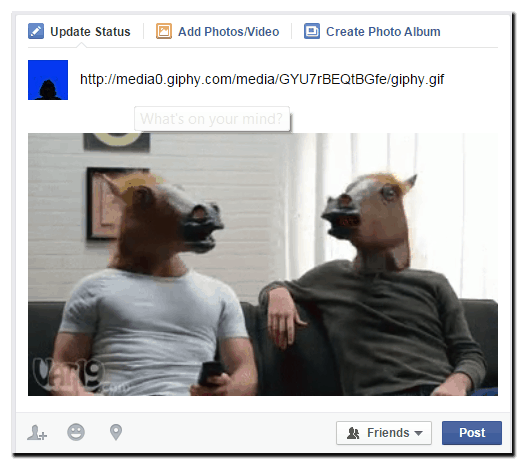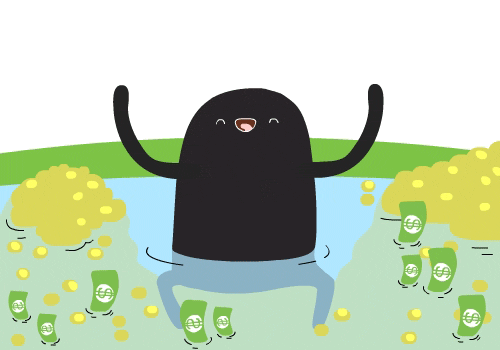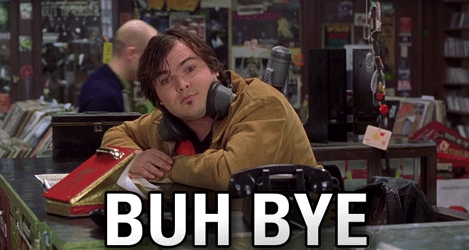Animated GIFs have been around since the late 80s and were largely forgotten by about 1999 and the start of the Dot Com Bubble.
Then came Tumblr and Buzzfeed, who turned animated GIFs into a second language and the must use method of expressing emotions and reacting to anything and everything you could find on the internet.
Last year, Twitter came in on the party and allowed users to post animated GIFs, leaving Facebook as the only major social network not to implement the ancient technology in to their platform. Until now.
Facebook Joins 1985
Once the trail blazer, now the follower, Facebook has finally implemented animated GIFs in to its Newsfeed and the whole world celebrated at the news.
But before you rush off and start uploading all the gifs you can take off Giphy, take notice – it’s not as easy to do as you’d expect. So here’s how.
How To Upload Animated GIFS To Facebook
For some unknown reason Facebook doesn’t let you upload an animated GIF as an image. You have to do it as a link post. Here’s a step by step guide
- Head over to Giphy and find the GIF that best describes your emotion
- Right click on the image and “Copy image URL”
- Head on over to Facebook and paste the URL into your status before typing anything else
- DELETE THE URL – cause you don’t need it no more and it just looks messy yeah?
- Type in the rest of your amazing status
- Hit “Post” and wait for the mega likes to come rolling in
And that’s how you post animated GIFs to Facebook. Unless…
Animated GIFs and Facebook Pages
If you’re a brand and would like to post animated gifs on your Facebook Page, say for some real time marketing lolz or to show you’re well down with the internetz, you can’t.

Facebook hasn’t brought this new feature in for Pages yet, or groups. But no doubt it’ll come along soon. So you’ll just have to wait to before you can make with the super funnies.
A Word Of Warning
This feature was only released yesterday and is still rolling out across Facebook. You might not have it yet, but you will get it soon.
Also, there seems to be some issues with how the GIFs work on mobile and desktop. On a mobile screen you might have your GIF cropped a bit and it might not load as an animation. But it does work well on desktop.
No doubt Zuckers will have that sorted in no time though.